How To Find The Best Website Builder For Your Small Business
Website BuildersHow To Find The Best Website Builder For Your Small Business
Sara Altschule
Choosing the best website builder can be overwhelming at first, but luckily, you don't have to do it alone.
We’re no stranger to building websites, and after building our own websites in the past, we feel like we can give you some solid advice.
In this website builder review, we'll be shifting the experience from overwhelm to ease by going over:
- What a website builder is
- How website builders work
- The best website builders for different types of businesses
- What to look for in a website builder
- Choosing the right design template
- Choosing a domain name
- Frequently asked questions
- And more!
Let’s start with the basics.
What is a Website Builder?
Before choosing a website builder, you probably want to know what it is exactly.
A website builder is a program or tool that allows you to build a website. Little to no coding required!
Who Should Use A Website Builder?
Typically, a website builder is perfect for small businesses that want to get their website up and running but can't afford a web designer just yet.
A website builder also makes it easier for you to design your own website, even if you don’t consider yourself tech-savvy!
Who Should Not Use A Website Builder?
A lot of website builders only have so many templates to choose from. If you want your website to stand out and look more customized, then a website builder probably isn't for you.
It's also important to consider the possibility of someone else taking over the website building company that you're using.
If they were to decide to shut it down, you'd completely lose your website. And that's no fun.
Website builder vs WordPress vs Web Developer
So what's the difference between a website builder, WordPress, and a web developer?
Website builders are the easiest to use, but unfortunately, the design of the website is very limited. There's a chance that you might find that your website will look like someone else's.
WordPress is a content management system (CMS), and it's one of the most popular ways to create a website.
While WordPress isn't as simple to use as website builders, you still aren't required to know code to use it. Instead, it uses themes and plugins to create a website.
Choosing a web developer is the best route if you can afford it. A good web developer can take all the work and stress off your hands and create a website better than you imagined.
The downside is that you won't know how to fix your site if something happens or make a minor change, and you may have to pay again to do either.
“How much should I pay someone to build a website?”
It can cost anywhere from hundreds to thousands of dollars. It depends on the web developer, their experience, and talent.
How Website Builders Work
If you're wondering how a website builder works, you're in luck because it's pretty simple!
It's no problem if you're a beginner or don't know code because website builders allow you to create websites by dragging features and dropping them where you want.
You'll start by choosing a template that you like. Once you do that, you can edit and add to it to fit your needs better.
When you finish creating your website, you'll hit publish, and it'll be ready for the online world to see!
10 Best Website Builders For Different Types of Businesses
"What website builder should I use?"
Great question!
The website builder you choose depends on your business. Is your main concern a blog or an online store?
How much does it cost to build a website for a small business?
The cost depends on the website builder. Some are free, some are affordable, and some are expensive.
Luckily, you have a lot of choices and will most likely find one in your price range.
Below you'll find the best website builders for different types of businesses, along with their prices.
Wix
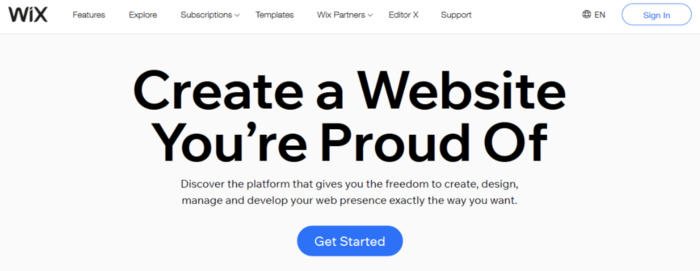
Features:
Wix has a lot of great features, including over 500 templates, personalized SEO plans, mobile-optimization, advanced design features, unlimited fonts, scroll effects, media galleries, and more.
Ease of use:
Wix is a drag and drop website builder, which makes it extremely easy to use. You can create a website using Wix in only a few days!
Templates:
There are over 500 designer-made templates for you to choose from on Wix. They have a wide variety of choices for every type of business.
Customer Support:
You can find support on the Wix Help Center. There, you can ask questions, browse articles, watch tutorials, or speak to an agent through phone or email.
Pricing plans:
- VIP- $30/month
- Pro- $22/month
- Unlimited- $17/month
- Combo- $13/month
Pros:
- Ease of use
- Hosting included
- Free SEO tools
- Integrated marketing tools
- Free analytics
- SSL security
- Mobile-friendly
- Custom domains
- Promo codes
Cons:
- You can't switch templates once your site is published
- Over-priced
- Slow loading speed
Best website builder for:
Which website builder is the easiest to use? Wix is the clear winner here! Wix's drag and drop editor is simple and can be used by both beginners and users who have already used website builders.
It's also the best website builder for small businesses.
Wordpress
Features:
WordPress features include plans for any budget, custom domains, hundreds of customizable themes, mobile-friendly, customer support, mobile and desktop apps, built-in social sharing, stats, and search engine optimization.
Ease of use:
WordPress is easy to use if you already have experience with building websites.
Templates:
WordPress has over 250 themes. Most of the themes are for blogging, but they are adding more themes for businesses.
Customer support:
WordPress has a wide variety of articles and video tutorials to support customers. The Blogger plan also allows you to email support. Any plan above that comes with a 24/7 live chat.
Pricing plans:
- Free
- Personal- $4/month
- Premium- $8/month
- Business- $25/month
- eCommerce- $45/month
Pros:
- Integrated marketing tools
- Free analytics
- Ease of use
- Hosting included
- Free SEO tools
- Good template options
- Good customer service
- SSL security
- App integrations
- Mobile-friendly
- Custom domains
Cons:
- Ads of free websites
- You can't sell ads on your website
- Limited themes for free plan users
- You can't add Google Analytics
- Free plan users have to have "wordpress.com" after their domain name
Best website builder for:
So which website builder is best for blogging? WordPress all the way! It started as a web builder for blogging and only recently started being used for other businesses as well.
Squarespace
Features:
Squarespace features include templates, style editor, template switching, drag-and-drop editor, built-in mobile websites, social links, automatic image scaling, custom CSS, audio collections, and content downloading.
Ease of use:
Squarespace is easy to use, but it's not the easiest website builder to use.
Templates:
There are over 100 customizable templates on Squarespace to choose from.
Customer Support:
You can get support on the live chat or use the videos and guides on the Help and Support page.
Pricing plans:
- Personal - $12/month
- Business - $18/month
- Basic Commerce - $26/month
- Advanced Commerce - $40/month
Pros:
- Good for blogging
- Integrated marketing tools
- Customizable templates
- Free analytics
- Hosting options
- SEO support
- Mobile-friendly
- Custom domain options
- Automatic backups
- Image editor
- Domain transfer support
- Security and privacy policies
- Affiliate programs
- Promo codes
Cons:
- Slow page speed
- Website changes don't autosave
Best website builder for:
Which website builder is best for eCommerce? Squarespace is the best website builder for eCommerce as it's templates give a good touch to products. It also has a pricing plan specifically for eCommerce.
Weebly
Features:
Weebly has a ton of helpful features such as drag and drop tools, mobile apps, galleries, slideshows, custom backgrounds, templates, custom domain names, powerful SEO tools, hosting, contact forms, blogging, and statistics.
Ease of use:
The drag and drop editor on Weebly is easy to use as it is straightforward and has a simple design.
Templates:
There are over 50 template designs to choose from on Weebly. While there may not be as many as there are on other website builders, they have a decent selection of beautiful designs.
The templates are categorized into six different sections:
- Online Store
- Business
- Portfolio
- Personal
- Event
- Blog
Customer Support:
The customer support you have access to on Weebly depends on your payment plan.
The free plan will have access to helpful articles, but no phone support.
Other payment plans may have access to phone support, email support, and live chat.
Pricing plans:
- Free
- Personal - $6/month
- Professional - $12/month
- Performance - $26/month
Pros:
- Interface usability
- Good themes
- App integrations
- Good customer service
- Blogging tools
- Marketing tools
- Free analytics
- No coding requirements
- Hosting options
- SEO support
- Website security
- eCommerce options
- Mobile-friendly
- Custom domains
- Image editor
Cons:
- Sometimes it can be glitchy
- Not 100% customizable
Best website builder for:
What website builder is best for SEO? Weebly is the top website builder for SEO because it has helpful SEO tools and an SEO guide.
Sellfy
Features:
Some great Sellfy features include selling products and subscriptions, customization, shopping cart, store language, mobile-friendly, payment options, embed buttons, built-in marketing features, analytics, secure transactions, and anti-fraud protection.
Ease of use:
Sellfy is easy to use and provides the tools needed to get your site up and running fast.
Templates:
There are three pre-built templates on Sellfy. While the options are limited, you'll love the templates if you like simple.
Customer Support:
Sellfy provides support on its Contact Support page. There, you can search through frequently asked questions or submit a message for help.
Pricing plans:
- Starter- $19/month
- Business- $39/month
- Premium- $89/month
Pros:
- Essential worker discounts
- Interface usability
- App integration options
- Integrated marketing tools
- Free analytics
- No coding requirements
- Website security
- eCommerce options
- Mobile-friendly
- Custom domains
- Plugins
- Payment support
- Offers Cyber Monday page
Cons:
- App integrations are limited
- You can only pay through Paypal or Stripe
- Website customization is very limited
Best website builder for:
Sellfy is the best website builder for online store options. It has a lot of great features that make running an online store easy and simple.
Webnode
Features:
Webnode features include a user-friendly website builder, domain names, security, speed, professional email accounts, templates, free professional photos, analytics, membership registrations, SEO tools, form builders, online stores, blogs, support, and more.
Ease of use:
Webnode is very easy to use and is perfect for beginners and experienced web builder users.
Templates:
There are over 200 good-quality, customizable templates on Webnode.
Customer Support:
Webnode has a customer support team that replies within 24 hours. Premium plans also have access to phone support.
Pricing plans:
- Free
- Profi- $19.95/month
- Standard- $11.95/month
- Mini- $5.95/month
- Limited- $3.95/month
Pros:
- Essential worker discounts
- Interface usability
- Theme options
- Blogging tools
- eCommerce options
- Mobile-friendly
- Plugins
- Image editor
- Payment support
- Website security
Cons:
- Limited template customization
- Not the best option for blogging
- Not good for eCommerce
Best website builder for:
Webnode is the best free website builder. While the free website builder option is limited, it comes with a lot of helpful features and is a good option when you're just starting out.
WebStarts
Features:
WebStarts has a lot of great features such as mobile-optimization, search engine submission (for paid plans), online stores, video hosting, over 700 fonts, live chat, HTML, blogging, photo editing, right-click disable option, and more.
Ease of use:
WebStarts is an online website builder that's very easy to use. Getting started takes no time at all, and creating your website is no different.
Templates:
There are hundreds of customizable templates on WebStarts split into a few different categories to make your choice easier.
Customer Support:
On the Help page, you can find a ton of articles that will support you. You'll also have access to live chat no matter what plan you're on.
Pricing plans:
- Free
- Pro Plus - $7.16/month
- Business - $19.99/month
Pros:
- Essential worker discounts
- Integrated marketing tools
- Interface usability
- Hosting options
- Website security
- Website builder free domain
- Mobile-friendly
- eCommerce options
- Custom domain
- Image editor
- Website security
Cons:
- They don't have the best templates
- Limited customer support
- Minor glitches
Best website builder for:
WebStarts is the best website builder for saas companies, especially those that are just starting out!
It supports payment options such as Paypal and Amazon Pay and lets you sell ten products a day for free.
Simvoly
Features:
Simvoly features include custom checkouts, eCommerce options, memberships, drag and drop page builder, funnels, custom checkouts, booking and appointments, and more.
Ease of use:
The drag and drop website builder on Simvoly is easy to use for anyone, especially those who have used a website builder before.
Templates:
Simvoly has a wide variety of simple and customizable templates for any kind of business.
Customer Support:
You can find helpful guides and blog posts on Simvoly's website.
If you need more help, you can also use the live chat or fill out a form. According to reviews, customer support responds quickly.
Pricing plans:
- Personal - $12/month
- Business - $24/month
- Growth - $59/month
- Pro - $149/month
Pros:
- Customizable designs
- Good customer service
- Interface usability
- Analytics
- Good for blogging
- SEO support
- No coding requirements
- Website security
- eCommerce options
- Plugins
- Payment support
- Website security
- Offers a free trial
- Easy to use
Cons:
- No email marketing tool
- Very basic functionalities
Best website builder for:
Simvoly is the best website builder for brick and mortar businesses. The website allows you to sell any type of product, has multiple payment options, along with a lot of other helpful features.
Duda
Features:
Duda has a lot of great features such as editing by device, the drag and drop editor, flexible navigation, over 100 font styles, shrinking headers, backgrounds, content import, text link customization, customized 404 pages, free images, GIFs, and so much more.
Ease of use:
The editor is simple to use and beginner-friendly. You can easily build your whole website in just a few days.
Templates:
Duda has over 90 beautiful template designs that are optimized for any type of device. You can also view previews before selecting a template.
Customer Support:
There are a lot of helpful ways to get support such as the Support Portal with articles, the System Health Check, which lets you know how Duda's system is performing, live chat, and email support.
Pricing plans:
- Basic - $14/month
- Team - $22/month
- Agen cy- $44/month
Pros:
- Professional themes
- Analytics
- Interface usability
- Good for blogging
- SEO support
- Offers hosting
- Website security
- eCommerce options
- Integrated marketing tools
- Custom domains
- Automatic backups
- Plugins
- Image editor
- Offers domain transfer
Cons:
- Expensive
- No app store
Best website builder for:
Duda is best for growing your freelance business, web design agency, and SaaS agency program.
You'll also love Duda if you want a professional template design.
PageCloud
Features:
PageCloud templates include templates, drag and drop editing, guides, headers, footers, mobile customizations, unlimited fonts, advanced design, SEO, analytics, forms, image editing, and video editing.
Ease of use:
PageCloud is beginner-friendly and pretty easy to use. You can even directly drag your files from your computer to the editor to upload them.
Templates:
You can find more than 50 professional templates on PageCloud. All of the templates are easy to use and customizable.
Customer Support:
PageCloud has excellent customer service, especially with the Pro plan. If you need support, there are helpful articles that you can read through and the live chat.
Pricing plans:
- Business- $20/month
- Pro-$50/month
Pros:
- Custom designs
- Interface usability
- App integrations
- Good customer service
- Good for blogging
- Hosting options
- SEO support
- No coding requirements
- eCommerce options
- Website security
- Plugins
- Custom domains
- Image editor
- Website security
- Offers sales and promotions
Cons:
- Expensive
- Customer support isn't available 24/7
Best website builder for:
PageCloud is best for creatives or beginners who want to build a website that looks professional. And since the templates are so customizable, you'll have plenty of space to be creative when designing your site.
8 Things You Should Look For When Searching For A Website Builder
So what should you look for when choosing a small business website builder?
Let's break it down for you so that you can choose the perfect one!
1. Determine user-friendliness
Keep in mind that you are going to be the one building your website.
With that said, you don't want to choose a website builder that's too complicated or confusing to use.
Luckily, reviews by previous users are always a search away that will help you determine whether or not a website builder is user-friendly.
And if you really want to be safe, try website builders that offer a free trial! Nothing will help you determine if it's right for you or not more than using the website builder software yourself.
2. Review offered templates
What do you want in a website design template?
The good news is that you can browse through templates before even purchasing a website builder.
You'll find that some will fit your needs more than others.
3. Examine how mobile-friendly it is
There’s no question about it:
Your website needs to be mobile-friendly.
Everyone is always on their phones... and that doesn't exclude your ideal customers.
Look at the "Features" page on each website builder you're considering. If they don't mention that they're mobile-friendly, move on to the next.
But wait, that's not it! Some website builders might say they're mobile-friendly, but their websites still might have a slow load time.
Search through reviews and see what previous users have to say.
4. Assess their customer support
If you ever have trouble with your website, customer support will be the ones who will have your back.
With that said, you want to make sure that the website builder you choose provides excellent customer service.
Choose a plan and then see how much access that plan has to customer support.
As always, make sure to read customer reviews.
It also wouldn't hurt to try and contact customer support before choosing your website builder to get a feel of what they're service is like.
5. Decide on your budget
Take the time to decide on your budget.
Luckily, there are plenty of reliable and affordable website builders, so don't rush yourself on deciding.
Keep in mind that while most website builders show the monthly price, you'll be charged for the whole year at once.
If you do pay monthly instead of annually, it will be more expensive.
6. Check for SEO tools
Good SEO is one of the most important features a website can have.
The better your SEO is on your website, the more likely you'll be able to attract more customers or clients!
When looking at the features on a website builder, check to see what kind of SEO tools they offer and evaluate how helpful they'll be.
7. Verify it has social media syncing
If you want your website viewers to connect with you on social media, then make sure you verify your website builder has social media syncing.
Not all website builders do, so look at the features or contact customer support.
8. Evaluate third-party integrations
Third-party integrations can help your website builder meet your needs better.
Do you want your website to integrate with Amazon, Google Analytics, or photo galleries?
If so, make sure the website builder you choose has good app integration options.
6 Tips For Choosing The Right Design Template
1. Pick mobile-friendly
When choosing a template, look for more than just the design.
While your website might be mobile-friendly, the template needs to be too.
Read the description to find out if it is or not, and also user reviews.
2. Evaluate the navigation design
The navigation design plays a huge role because your website visitors will be using it to explore your website.
A messy navigation design will leave your visitors confused, and it may even lead them to leave your website.
You don't want that!
Your navigation design needs to be simple, clear, and easy to use.
3. Don’t rush choosing the right pick
Whatever you do, don't rush yourself to choose a template!
Take the time to list out the features you like about certain websites. Try not to settle for anything less than what you want, because switching templates can be a pain!
Some website builders might not even give you the option to switch templates.
Get clear on what you want your website to look like and go from there.
4. Check for customization
Some templates are more customizable than others.
If you want the freedom to make your website look however you want, check for customization.
Squarespace, Simvoly, and PageCloud provide a good selection of customizable templates.
5. Find the right fit for your business
Luckily, a lot of website builders will separate their templates into categories.
For example, if you're a photographer, you'll want to search through templates made for photography websites. The same goes for an online store that sells clothes.
You don't want to confuse your website viewers by having a website that sells your writing services with a template for a restaurant, right? Of course not!
Choose a template that fits your business.
6. Focus on your sitemap
Your sitemap can help you determine your website's purpose and goals.
Without one, you might end up creating unnecessary pages or doing more work than you need to!
First, ask yourself what the goal of your website is. Do you want your website visitors to read your blog? Do you want them to buy the jewelry you make?
Once you determine the goal, designing your website will become more clear.
List out the primary pages you want for your website, and leave room for more if you end up wanting to add anything.
6 Tips For Choosing A Domain Name
1. Focus on keywords (for SEO)
When choosing your domain name, consider using keywords.
What is your website about?
Is it for a law firm? Is it an online store for your art?
If so, consider using the words "lawyer" or "art" in the domain so that your website is searchable. The more clear your domain name is, the better.
2. Think long-term
You don't want to choose a domain name that you'll get tired of.
Make sure it's something you love and feel good about.
If anything, you can even use your name as the domain name! Using your name will make it easier for the people who know you to remember it.
3. Skip the numbers
Avoid putting numbers in your domain name.
Why?
Having numbers in your domain can be confusing for people when they look up your website. For example, they might not know whether they should type "1" or "one."
Keep it simple and stick to letters.
4. Consider purchasing the other top-level domains
Why should you consider purchasing other top-level domains?
Let's say you chose knoji.com as your domain name (hey, that sounds familiar). Your competition could easily choose knoji.co or knoji.net.
If you buy those domain names, your competition won't be able to. And you'll be saved a lot of stress.
5. Keep it short
Keeping your domain name short will help it be memorable and easy to type in.
Remember:
You want to make finding your website as easy as possible for your website viewers.
The easier it is for them, the more they'll come back!
6. Search if it’s already trademarked and taken on social media channels
You want to make sure that your domain name is only yours.
If someone else has it trademarked, then you're technically stealing, and they can take you to court.
You can use it if someone else is using it on social media, however — it might make it confusing for your website viewers. The last thing you want is to get mixed up with another person or brand.
Frequently Asked Questions
Does Website Builders Include Hosting?
Not all website builders include hosting, so make sure to check on their “Features” page, or ask customer support.
How long does it take to get my small business website up and running?
The time it takes to get a website up and running depends on how much time you’re willing to put in and how easy the website builder is to use.
Read ease of use reviews on the website builder you’re considering.
Conclusion
Hopefully, you have a better idea of which website builder is right for you now that you've read this website builder comparison.
Feel free to refer back as you continue to choose and build your site.
Now, what are you waiting for? It's time to start making money online!
